With TolleyThis! you’re always one click away from tax legislation, cases, or commentary from anywhere on the web.
It's never been this easy to find the answers you need.
Tolley search results in Google
Right next to the Google search listings, you'll see relevant Tolley search results.
From here you can click straight through to the document or apply filters to your search in Tolley+.
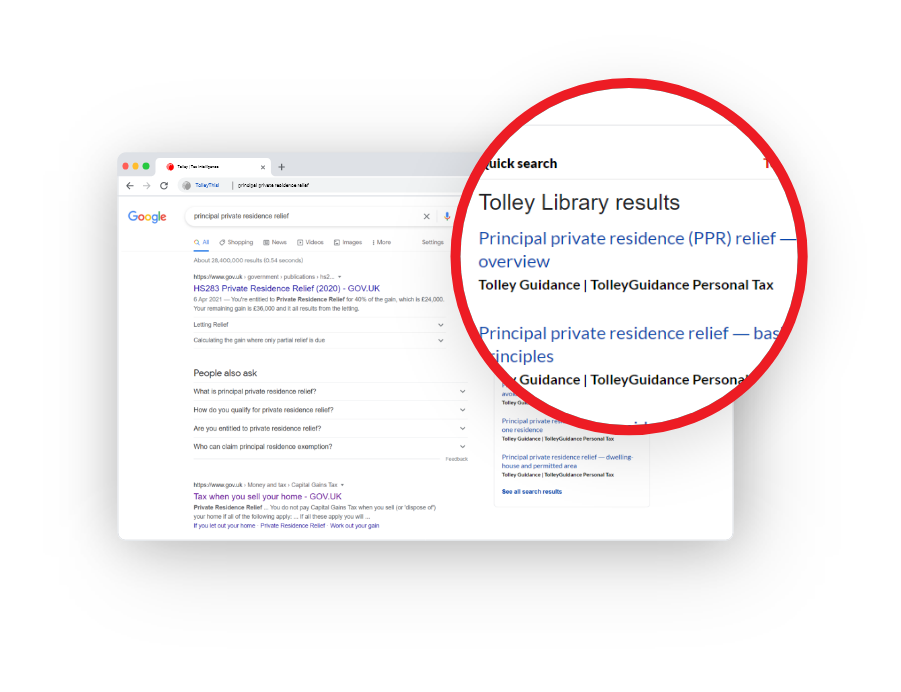
Right-click search
Run a search from any web page by highlighting your keywords, right-click and then TolleyThis!. Instantly see the results appear without moving away from the page you're on.
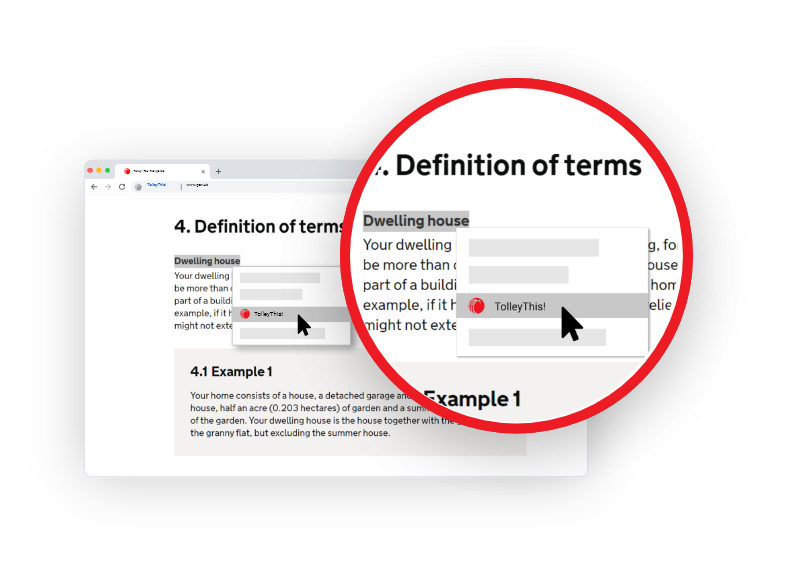
Start a search right from your browser search bar
Start a search by typing in "Tolley" followed by your keywords then hit enter to run your search. This will take you straight into Tolley+ where you can review your search results, filter and view the full breadth of content available.

Frequently asked questions
I've installed TolleyThis! but I can't see the icon?
Google Chrome hides the icons for new extensions by default. You can pin it to your browser bar from the extensions menu.
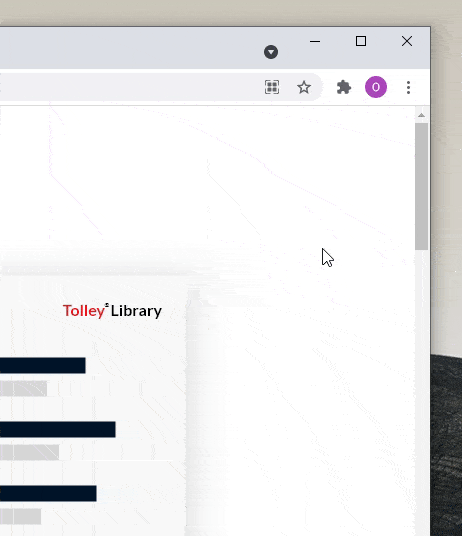
Which web browsers are supported?
TolleyThis! can be installed on Google Chrome and Microsoft Edge web browsers. Use the link above or search for Tolley in the Chrome Web Store to install the plugin.
When I click TolleyThis! it asks me to login
TolleyThis! requires an active login to work. Once you’ve logged in, you can use TolleyThis! until the next time you reset your browser or your account requires you to login again
Do I need a subscription to Tolley+?
To use TolleyThis! you need an active Tolley subscription. If you’d like to find out more, sign up for a trial or subscribe, please visit https://www.tolley.co.uk/products/tolley-plus.
How do I install TolleyThis! for all users in my firm?
Your IT team will be able to centrally deploy TolleyThis! to all users. Tolley can assist with this process by working with your IT team. Please get in touch with your account manager to discuss.
Are you recording all of my Google searches?
No. Only when you click a Tolley link in Google do we record the keywords you used.
What do you do with the data you collect?
We do not sell or share your information with third-parties. All data collected is treated as confidential and used to improve the products you use.
Who can I contact to get help?
You can get in touch with us at customer.services@lexisnexis.co.uk or contact your account manager.